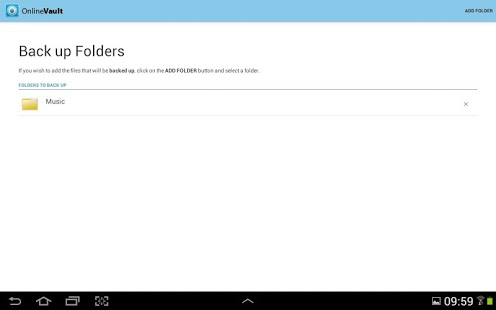Online Vault 2.1.0
Paid Version
Publisher Description
Online Vault Mobile gives Android™ users secure cloud storage for all their backed-up data. From audio files and videos to photographs and documents, Online Vault provides easy access to all backed up data so browsing photographs, playing music or reading documents is a snap!
Files are encrypted as they get backed up automatically as scheduled, and can be restored in just a few clicks anytime from anywhere! Backed-up contacts saved on Online Vault’s secure servers ensures important names and numbers are always available.
Check it out today and try unlimited storage and backups for your Android™ risk-free for 15 days. Try it now!
Features:
• Powerful Security - Data is protected with advanced encryption protocol SSL technology to ensure files are safely transferred and stored. Files can be automatically backed up or conveniently scheduled. Enterprise grade servers are housed at state-of-the-art data centers and are guarded 24/7.
• Data Recovery - Backed up files can be restored anytime and anywhere you have an Internet connection. Data mirroring ensures documents, audio files and images are always available when needed. Various restoration options allow for customized settings, including migrating data from one computer to another.
• Simplicity - Online Vault requires very little system space to work effectively and installs within minutes. With a few simple steps, data can be accessed without any distracting advertising.
• Try free for 15 days - Use fully functional unlimited storage risk-free for 15 days
Data security is our priority and Online Vault makes sure your data stays safe and accessible anytime, anywhere!
KW: security, secure, protection, protect, back up, backup, contacts, backups, store
About Online Vault
Online Vault is a paid app for Android published in the Other list of apps, part of Development.
The company that develops Online Vault is Online Vault. The latest version released by its developer is 2.1.0. This app was rated by 8 users of our site and has an average rating of 3.1.
To install Online Vault on your Android device, just click the green Continue To App button above to start the installation process. The app is listed on our website since 2014-03-19 and was downloaded 283 times. We have already checked if the download link is safe, however for your own protection we recommend that you scan the downloaded app with your antivirus. Your antivirus may detect the Online Vault as malware as malware if the download link to com.xacti.onlinevault is broken.
How to install Online Vault on your Android device:
- Click on the Continue To App button on our website. This will redirect you to Google Play.
- Once the Online Vault is shown in the Google Play listing of your Android device, you can start its download and installation. Tap on the Install button located below the search bar and to the right of the app icon.
- A pop-up window with the permissions required by Online Vault will be shown. Click on Accept to continue the process.
- Online Vault will be downloaded onto your device, displaying a progress. Once the download completes, the installation will start and you'll get a notification after the installation is finished.